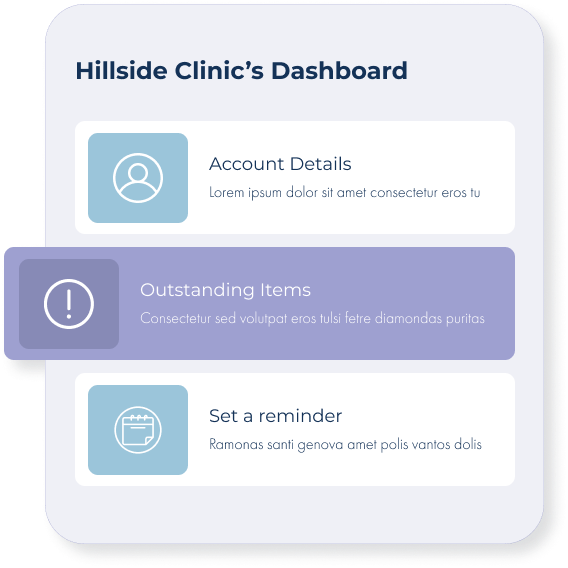Setting your practice upis a breeze
All your practice information on one page. Makes setting up Omni a breeze and implementing changes easy.
Allocate each practice member a role for security. Accounts are all protected with multi factor authentication.
Configure your appointment book to suit your practice – appointment types, cancellation reasons, practice opening hours and exceptions.
ACC fee schedules can be downloaded and will update automatically. Private fee schedules such as co-payment, after hours or emergency fees can be setup.
Improve patient communication with editable SMS and email messages.
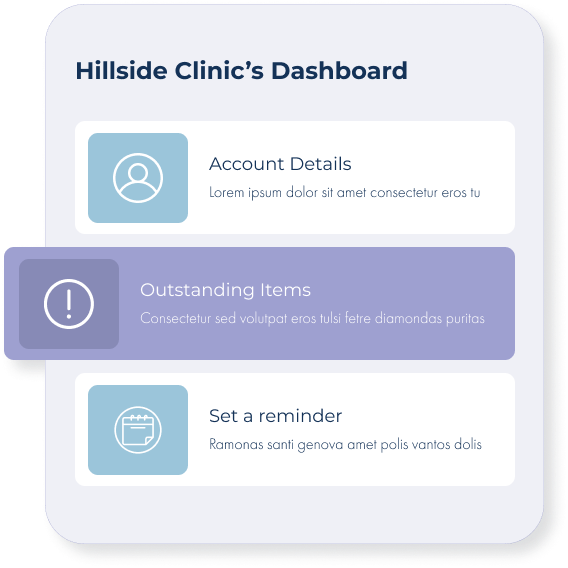
Security is at the forefront
of Omni
Keep your account secure with built in safety features including inactivity timeouts with adjustable timeframes, multi-factor authentication, and passwords.
Role-based user security in Omni helps safeguard sensitive data and reduce cyber security risk. By assigning employees specific roles you can ensure they can only access the information they need to perform their duties.
Say no to
paper and pens
Improve practice efficiency with online forms.
- Give practitioners the information they need about their patients before their appointments.
- Save your administration team time, with online forms automatically writing back to Omni once the form is completed.
- Reduces data entry errors by eliminating hard to read paper forms.