Practice with ease with the right clinical tools
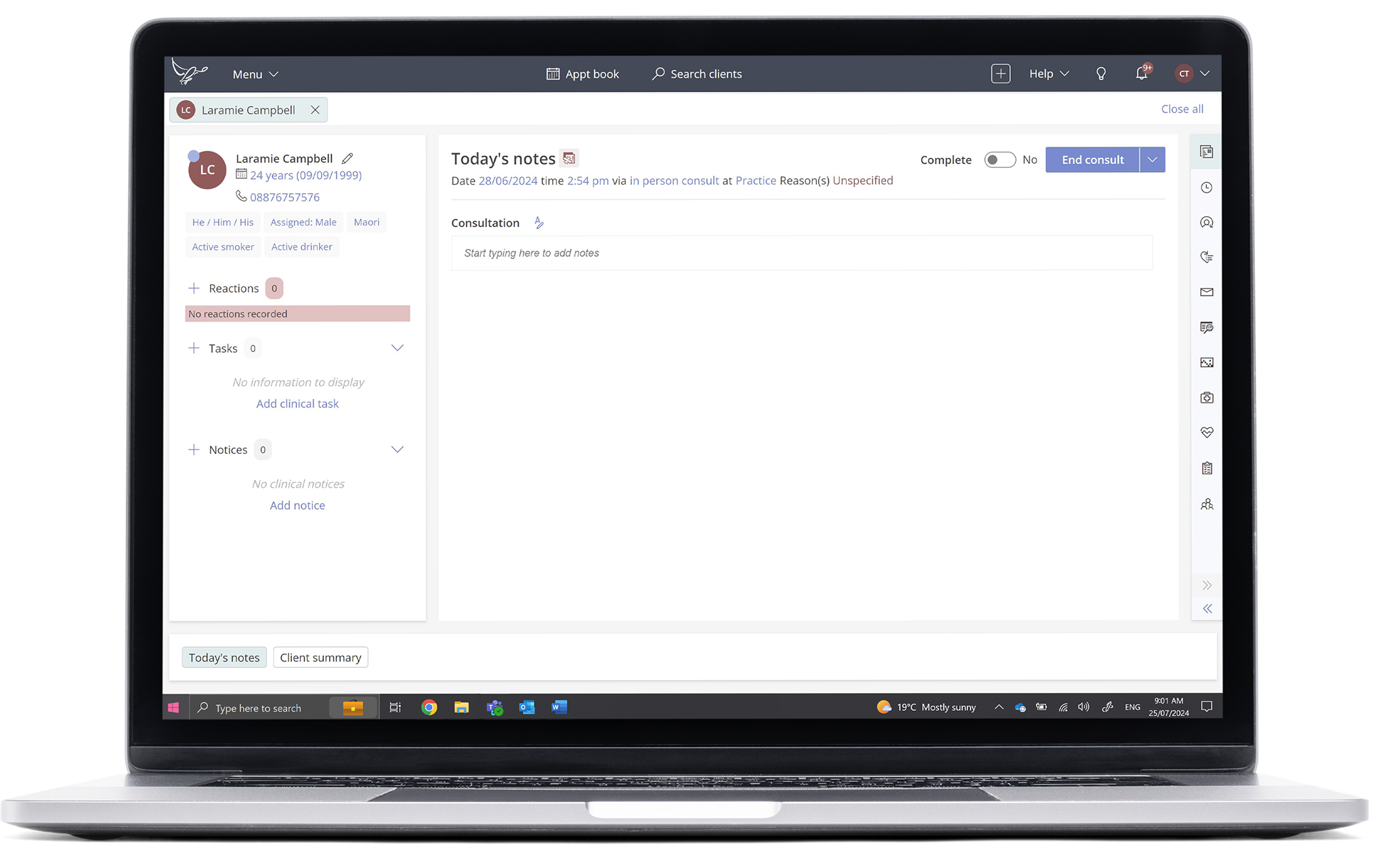
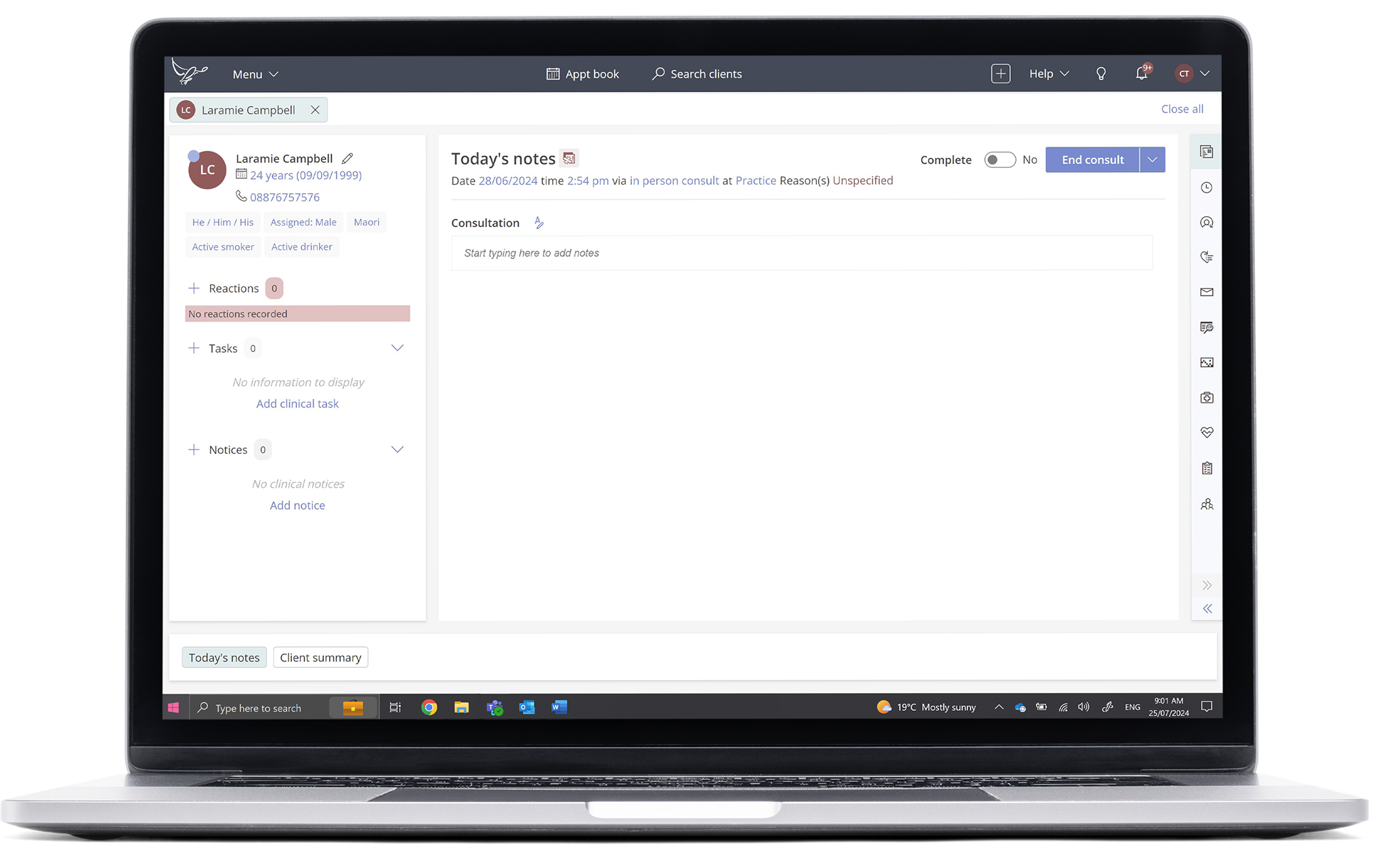
See it all in the Patient Tree
Access all the patient’s clinical information and actions without needing to leave today’s notes.
Conditions
View in progress or discharged conditions being treated, ACC or Private, and associated information including list of consultations and actions.
Timeline
A list of patient’s significant clinical events, including documents and reactions.

Past consults and updates
A list of consults in chronological order.

Medical history
Add or view diagnoses and procedures the patient has had in the past.
Correspondence
Upload new or view all incoming and outgoing correspondence relating to the patient.
Investigations
Add and view a list of all investigations returned to the practice regarding the patient.

Clinical images
Upload images to the patient file or move to correspondence or investigations. Mark as confidential, print or create a task outcome for image.
Clinical tools
International recognised patient questionnaires that provide tangible feedback relating to the current state of the patient.

History and examinations
Fillable examination forms to help assess the client’s history and record data such as presenting complaint, clinical flags, general and body examinations, dermatomes, myotomes and reflexes.
Past consults and updates
A list of consults in chronological order.

Family and social history
Record information about the patient including family, social, work, physical activity, diet, sleep, alcohol, smoking and substance use.
Data is king!
Data is most powerful when its structured and stored in a manner that supports interrogation, analysis, and trending. Omni supports free text but focus and encourage the use of our purpose-built forms which are designed to match the natural workflow of a consultation making is quick and easy for providers to document real time.
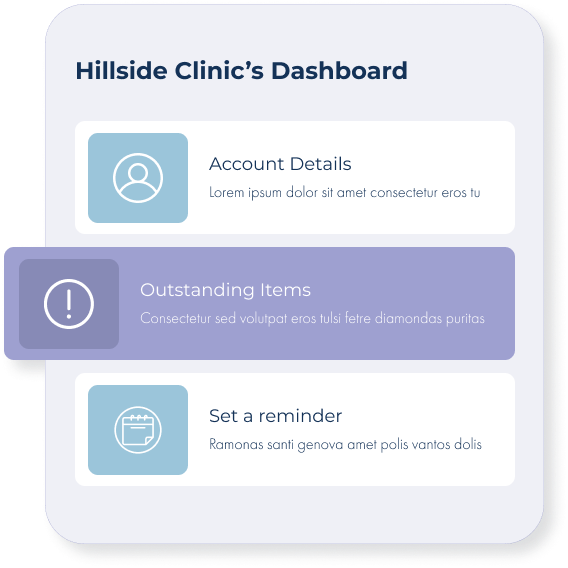
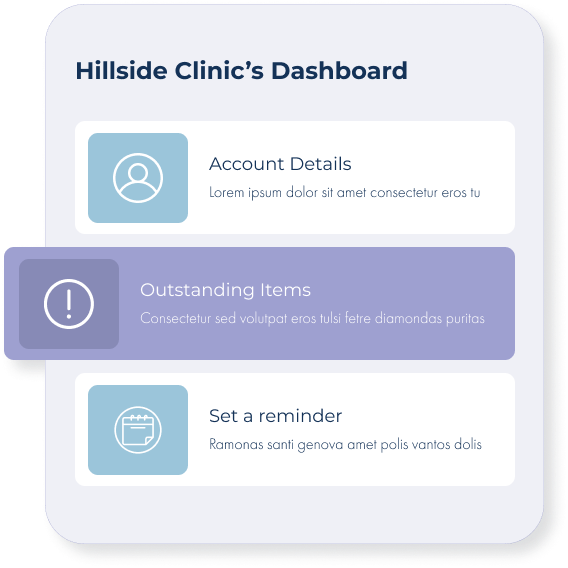
Clinical Flags
Red and yellow clinical flags allow you to easily record patient complaints and abnormalities, which will generate structured notes.